Konum Arama
Merhaba konum arama yapmak istiyorum örnekte olduğu gibi
örnek kaynak bulamadım sadece kendi konumumuzu bulabiliyoruz gibisinden paylaşımlar var
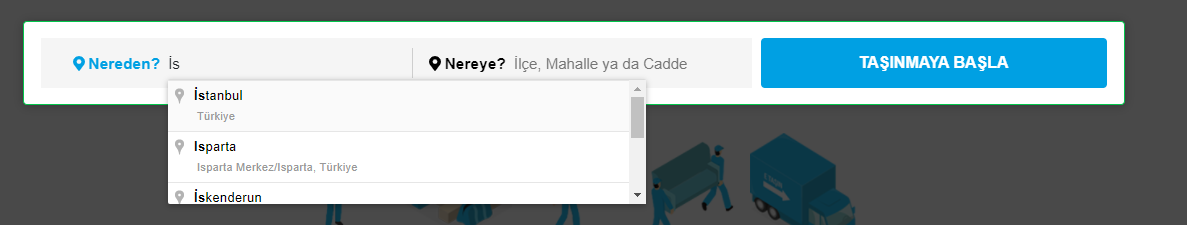
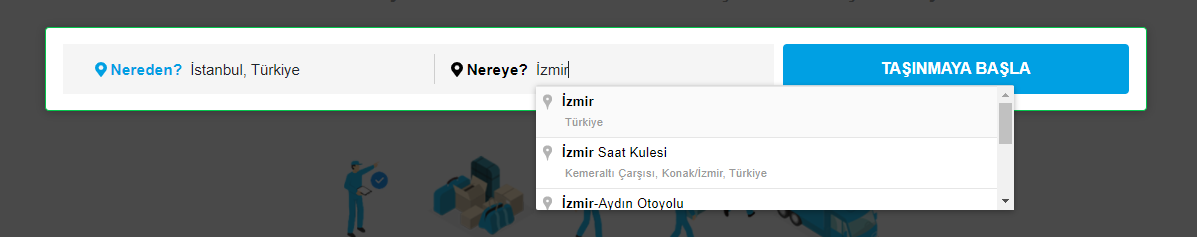
Soru hatalı mı? 👎
Eğer sorunun kurallara aykırı olduğunu düşünüyorsanız lütfen bize bildirin!
Cevaplar (2)
Çok garip bi şekilde googlede araştırma yaparken buldum :D
<!DOCTYPE html>
<html>
<head>
<title>Places Search Box</title>
<script src="https://polyfill.io/v3/polyfill.min.js?features=default"></script>
<link rel="stylesheet" type="text/css" href="./style.css" />
<script src="./index.js"></script>
</head>
<style type="text/css">
#map {
height: 100%;
}
/* Optional: Makes the sample page fill the window. */
html,
body {
height: 100%;
margin: 0;
padding: 0;
}
#description {
font-family: Roboto;
font-size: 15px;
font-weight: 300;
}
#infowindow-content .title {
font-weight: bold;
}
#infowindow-content {
display: none;
}
#map #infowindow-content {
display: inline;
}
.pac-card {
margin: 10px 10px 0 0;
border-radius: 2px 0 0 2px;
box-sizing: border-box;
-moz-box-sizing: border-box;
outline: none;
box-shadow: 0 2px 6px rgba(0, 0, 0, 0.3);
background-color: #fff;
font-family: Roboto;
}
#pac-container {
padding-bottom: 12px;
margin-right: 12px;
}
.pac-controls {
display: inline-block;
padding: 5px 11px;
}
.pac-controls label {
font-family: Roboto;
font-size: 13px;
font-weight: 300;
}
#pac-input {
background-color: #fff;
font-family: Roboto;
font-size: 15px;
font-weight: 300;
margin-left: 12px;
padding: 0 11px 0 13px;
text-overflow: ellipsis;
width: 400px;
}
#pac-input:focus {
border-color: #4d90fe;
}
#title {
color: #fff;
background-color: #4d90fe;
font-size: 25px;
font-weight: 500;
padding: 6px 12px;
}
#target {
width: 345px;
}
</style>
<body>
<input
id="pac-input"
class="controls"
type="text"
placeholder="Search Box"
/>
<div id="map"></div>
<script
src="https://maps.googleapis.com/maps/api/js?key=Googlede_Api_Key_Alın-cO4VoknXMYs&callback=initAutocomplete&libraries=places&v=weekly"
async
></script>
</body>
<script type="text/javascript">
function initAutocomplete() {
const map = new google.maps.Map(document.getElementById("map"), {
center: { lat: -33.8688, lng: 151.2195 },
zoom: 13,
mapTypeId: "roadmap",
});
const input = document.getElementById("pac-input");
const searchBox = new google.maps.places.SearchBox(input);
map.controls[google.maps.ControlPosition.TOP_LEFT].push(input);
map.addListener("bounds_changed", () => {
searchBox.setBounds(map.getBounds());
});
let markers = [];
searchBox.addListener("places_changed", () => {
const places = searchBox.getPlaces();
if (places.length == 0) {
return;
}
markers.forEach((marker) => {
marker.setMap(null);
});
markers = [];
const bounds = new google.maps.LatLngBounds();
places.forEach((place) => {
if (!place.geometry || !place.geometry.location) {
console.log("Returned place contains no geometry");
return;
}
const icon = {
url: place.icon,
size: new google.maps.Size(71, 71),
origin: new google.maps.Point(0, 0),
anchor: new google.maps.Point(17, 34),
scaledSize: new google.maps.Size(25, 25),
};
markers.push(
new google.maps.Marker({
map,
icon,
title: place.name,
position: place.geometry.location,
})
);
if (place.geometry.viewport) {
bounds.union(place.geometry.viewport);
} else {
bounds.extend(place.geometry.location);
}
});
map.fitBounds(bounds);
});
}
</script>
</html>
Aşağıdaki link işinizi görebilir
aranan kelimeye göre json çıktısı veriyor.
https://docs.mapbox.com/help/tutorials/local-search-geocoding-api